Omni3D Web Control™
Remote management and preview of 3D printer operation are features that significantly change the quality of work with the printer and increase the possibilities of everyday machine management. The connection via the network allows you to easily prepare the printer's temperature and upload files for printing without having to physically approach the machine. Thanks to the integration of the wide-angle camera in the Omni3D printers, users have the opportunity to observe the print progress, but also to introduce temperature changes or interrupt the print in case of unforeseen errors.
Convenient preparation and start of printing on a 3D printer, the ability to monitor and introduce changes in the printing progress and sharing projects with the team – these are just some of the many possibilities offered by working on Omni3D printers equipped with a remote management system.
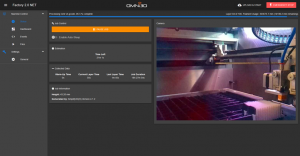
Omni Web Control enables remote access to the machine from the browser level (both from a laptop, telephone or other network connected device) and is a significant convenience for users who want to control the printout remotely and share the project with a specific group of colleagues. Omni Web Control is not only a remote preview of 3D printing through the camera, but also the ability to perform all procedures without going to the printer.
The Omni3D Web Control system is:
- Integration of the camera in a 3D printer and remote management
- 3D printer fully managed remotely (in the local network)
- Remote access to the 3D printer from a browser (laptop / phone)
- Control using an intuitive interface
- Remote software updates
- Event logging system with the option of downloading them (in the form of a zipped file)
Printers from Omni3D with Omni Web Cotrol are equipped with an event logging system, including a message about the end of printing, thanks to which working with devices becomes much easier and faster. Users of our printers do not have to check the progress of 3D printing directly at the printer, thanks to Omi Web Control it is possible from the browser level.
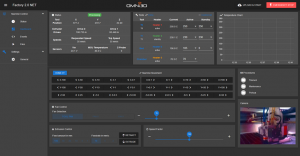
Moreover, the 3D printer is fully managed remotely in the local network, but it is possible to connect to the machine from Omni3D from external networks via VPN. Thanks to this, remote management of the 3D printer is possible not only from one place on the local network, but from anywhere in the world!
Farm management is an extension of the technology of remote management of a 3D printer. A farm of 3D printers consists of several machines connected to each other in a network that can exchange information about their status or readiness to print.
Find out more about Omni3D Unique Points:

